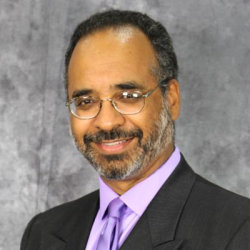It’s time to elect your Club Leadership Team. Whether your club has annual or six-month terms, you’ll discover here that process is the same.
The best gift you can give your club is to do a good job recruiting and electing officers early. This will give you plenty of quality time to manage the transition. An added bonus is having the names entered in Toastmasters Club Central so your club starts off with a DCP goal already on the report card.
Let’s discuss some common questions, share best practices and a formal process to get this done!
Quorum
The biggest question we have every year is “What is a quorum?” A quorum —a majority of the active members—is needed to conduct club business, including electing officers. Proxies or absentee ballots are not allowed. Members must be in good standing and present to vote. All club officer elections this year are online. In a virtual election, members must join the online meeting to vote. The Toastmasters International dashboards here shows how many active members in good standing your club currently has. The Club Secretary will note the number of active participants that are members in good standing. The affirmative vote of at least a majority of those active individual members who are present and voting at a duly held business meeting at which a quorum is present shall be the act of this club.
What if I don’t have a contested election?
Many clubs do not have any contested roles – more than 1 person running for a role. You still have to run an online election. During the election, you will ask if there are any further nominations at least twice for each role. If there are none, the individual is then elected with a single vote by the Club Secretary. There’s no need for every member to vote when there are no other nominations for a particular role.
What roles do I have to elect?
Fill all seven officer positions whenever possible. If you do not have enough members to serve, fill the President, Vice President of Education, and Secretary roles with separate people. These officers will need to perform the duties of the remaining positions in addition to their primary role. If an officer is filling two positions, be sure to enter the same name for both positions in Club Central.
Online election best practices from Bett Bollhoefer, our District Director:
How do I conduct a formal election online?
Virtual meetings are required by District 57 and Toastmasters International during COVID-19 sheltering. Online business meetings must be held to elect Club Officers. District 57 offers the Zoom freely to clubs that don’t otherwise have access to an online meeting platform. Below is a walkthrough of a formal online election process. A timeline of all the activities can be found here.
BEFORE the Election
Notify Members about the Election
- Notify club members of the upcoming business meeting:
“Election of 2020/21 Club Officers will take place in the (club name and number) business meeting scheduled for (date and time). All members must attend the virtual meeting. Voting will take place during the meeting.”
- Post the announcement on the club website, send a notice to all members in good standing, and herald it in regular club meetings.
- Provide the name and contact information for the Nominating Committee.
- Provide a list of candidates for each officer position in advance of the election meeting.
Educate your Members
- Schedule officer role informational speeches or panel discussions with current officers in the meetings leading up to the actual election.
- Videos and information about officer positions is also available at the Toastmasters International website in Club Central/Officer Tools: https://www.toastmasters.org/leadership-central/club-officer-tools
- The club should vote on the procedures they will use if different than in the past. For example, “The Nominating Committee recommends the use of Google Forms for online voting during the virtual election.” Call for discussion and vote as you normally would.
- Provide an example of what the ballot will look like and a description of the election and voting process.
Finding a Team
- To conduct a virtual election meeting successfully, you will need help. Do not plan to manage the meeting platform, host the meeting, and handle the election by yourself. Select or appoint one or two members who are experienced with technology to support you in managing the platform. This will allow you to focus on running the meeting and facilitating discussions.Have two additional members handle the voting.
- Consider doing a practice election to iron out any problems before the actual election. The more you’re prepared you are, the smoother the election will be.
Select a Voting Method
- Your club will need to select a voting method that will meet its needs. Some requirements to consider when determining which method of electronic voting you will use:
- Number of voters and candidates
- Automatic tabulation of results
- Degree of Anonymity
- When planning and setting up the electronic vote, you will want to assemble a team or appoint a committee to assist you if you have a large club, multiple candidates for each office, and likely to have lively floor nominations. Seek out members who are experienced with technology to manage the voting process.
- Otherwise, Keep it Simple. If you have a single candidate for each officer position, your club can vote to use the private messaging option provided by the meeting platform to vote for candidates. When called upon to do so, the members would send a private message to the designated Ballot Counter.
- Other options include emailing ballots to active meeting participants and getting responses back to the Ballot Counter during the same election meeting. Various forms and surveys can be created using Google or Microsoft Forms, or free online tools like Election Buddy and Survey Monkey. Again, all voting must take place during the active online election meeting.
Managing Online Election Meetings
- Provide virtual meeting guidelines for everyone at the start of the meeting. Suggestions:
-
- Attendees should mute their microphone/phone and turn off their video when not speaking.
- Attendees should wait until they are acknowledged before speaking.
- Attendees should limit their speaking time –tell attendees how much time they have.
- The host reserves the right to mute attendees as needed.
- Run your virtual club election as you would if you were doing it in-person. You and your voting assistant will need to look at the number of participants that are eligible to vote, and then calculate the minimum number required for a quorum and a majority*. Note the numbers even if you are recording the meeting.
- If you did not limit attendance to members in good standing, then ensure you have conveyed the names of eligible voters to the Ballot Counters.
Floor Nominations
- Even if you have a slate of officers, ask for floor nominations in the election meeting. Ask members to raise their hand or type in their name to signal that they would like to address the entire group. As members enter their question, or name, the chat feature captures the requests in the order received. The members who are managing the platform can notify you, the meeting host, of the speaking order of attendees.
- Have the nominated member verify acceptance of the nomination and willingness to serve if elected. Ask the member managing the voting to add the name to the ballot.
- Allow candidates to give limited time campaign speeches if there is more than one nomination.
- Ask for nominations from the floor two times. If there is only one candidate, ask the Club Secretary to record one vote on behalf of the entire club instead of casting ballots.
- Start with the position of Club President. Call for floor nominations, and then call for the vote.
- Next proceed to the VP of Education position. Call for floor nominations. This allows those that did not win to run for additional officer positions that have not yet been voted.
- Continue through the other positions following the nominating procedures above.
Electronic Voting
- If members were not trained in advance, go over the procedures. It is helpful to share your screen to show what the ballot looks like.
- Verify the number of participants eligible to vote and calculate the majority.
- If using a separate voting form or application, download the ballot link to eligible voters present at the online meeting. Those not in attendance at the meeting cannot vote.
- If there is only one candidate for each position, they can all be on one ballot.
- If there is more than one candidate, which could change during the floor nomination process, the ballot must be updated accordingly. Vote one position at a time. Start with the position of Club President. This is why the person on your team managing the election ballots needs to be well versed in the process.
- Call for the vote
- Give a specific time for voting; e.g., five minutes.
- Have the Ballot Counter report the election results to member running the election and announce the results.
- If you are having the club vote on other issues besides the Club Officers, create separate ballots for each item.
Giving back by serving as a club officer to help our guests, members and officers experience excellence is a rewarding opportunity and learning experience. I hope we’ve answered common questions and provided a formal framework to get your elections done early so your incoming team can take time to transition into their new roles.